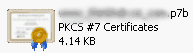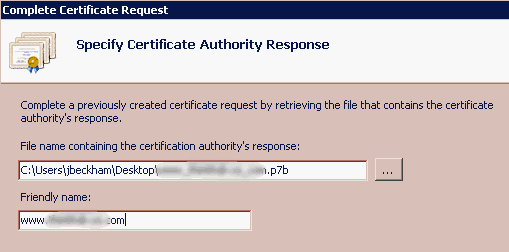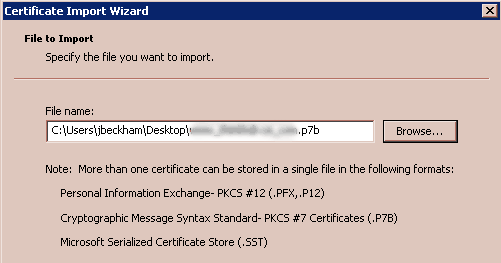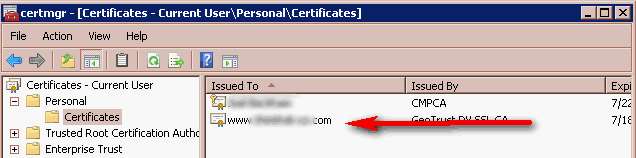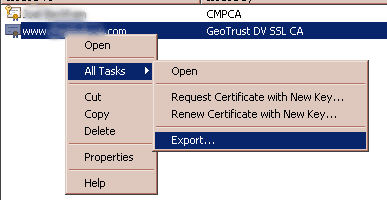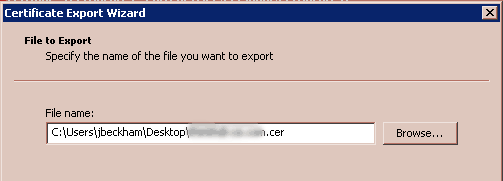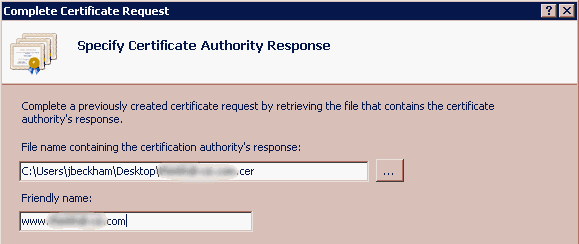Installing SSL Certificate in IIS 7.5 (PKCS #7 Certificate)
Wow… what a pain.
If you have a .p7b certificate
that needs to be installed in IIS 7.5
You may receive this error, "Cannot find the certificate request that is associated with this certificate file."
If that’s the case, here’s how to get the certificate installed.
Start up certmgr.msc.
Right click on a folder –> All Tasks –> Import…
Import the .p7b certificate.
Select "Automatically select a certificate store"
It’ll be imported under Personal –> Certificates (you may need to refresh).
Right click on the certificate –> All Tasks –> Export.
Export as "DER encoded binary X.509 (.CER)."
Give it a filename.
Back in IIS, repeat the process for completing the certificate request. This time give it the .cer file you just exported.
That should install the certificate.